Our Salesforce users have been asking for a convenient way to share their availability by inserting a web link into emails that they send to their customers. Finally, the scheduler capability is part of our new Outlook and Gmail addons, which by the way are built as the backendless addins using Aurinko API.
Also, a note for developers: The scheduler functionality is available through the Aurinko platform so you could be providing similar functionality in your apps.
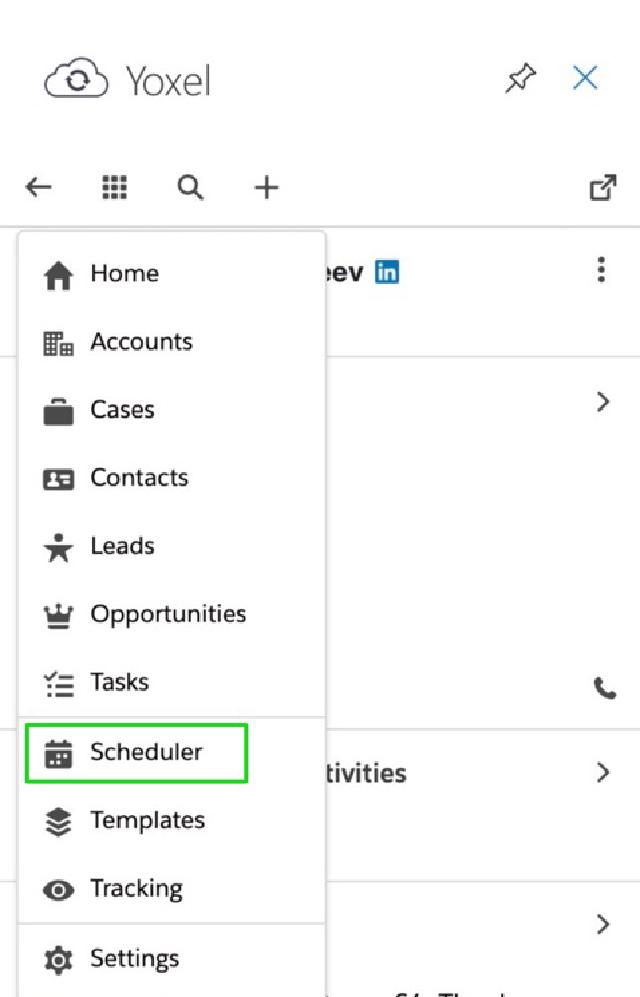
You can define multiple event types (or availability profiles):
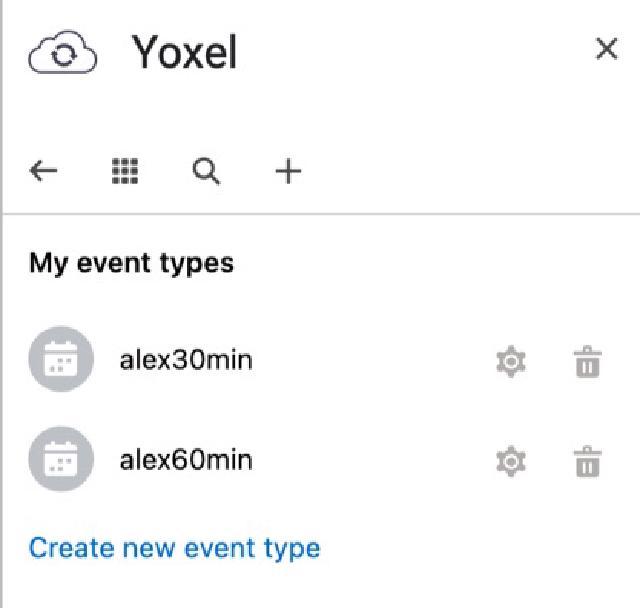
Here is what an availability profile defines:
- A meeting duration. Meetings booked using this link can be 15, 30, 45, 60 mins.
- Link text, for inserting a hyperlink into email.
- A teleconference link. Either a custom link will be included or a standard one (Hangout or Teams).
- Your work hours or availability. Maybe this link/profile open only two out of 5 days for meeting booking.
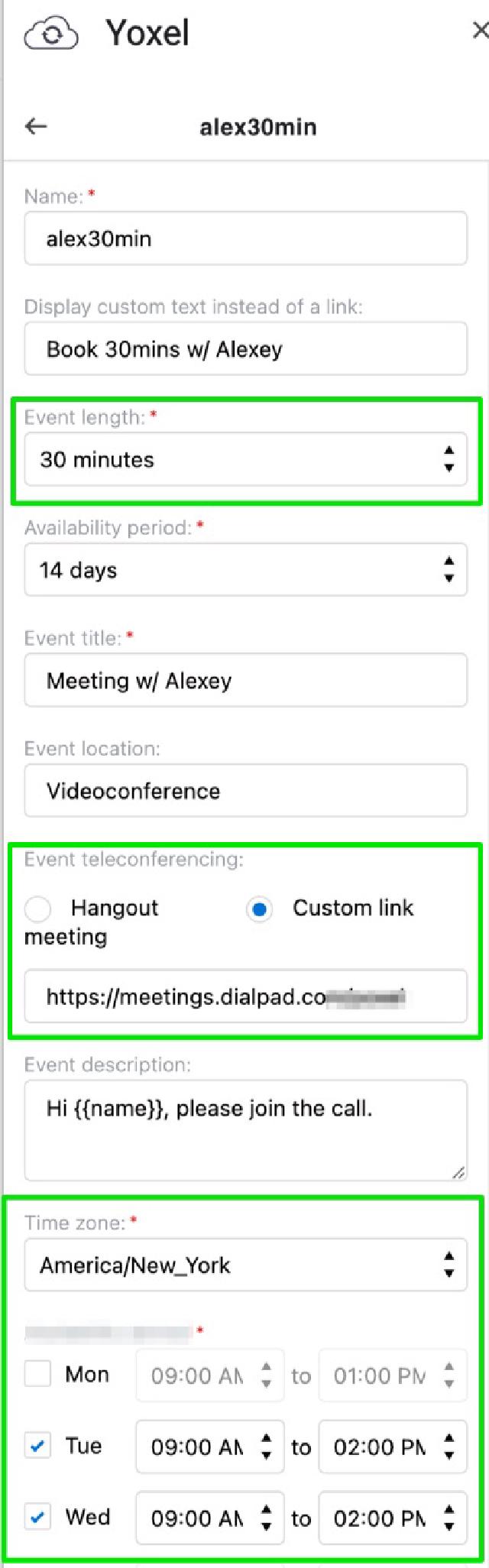
Here is how you insert a link into a new email in Gmail:
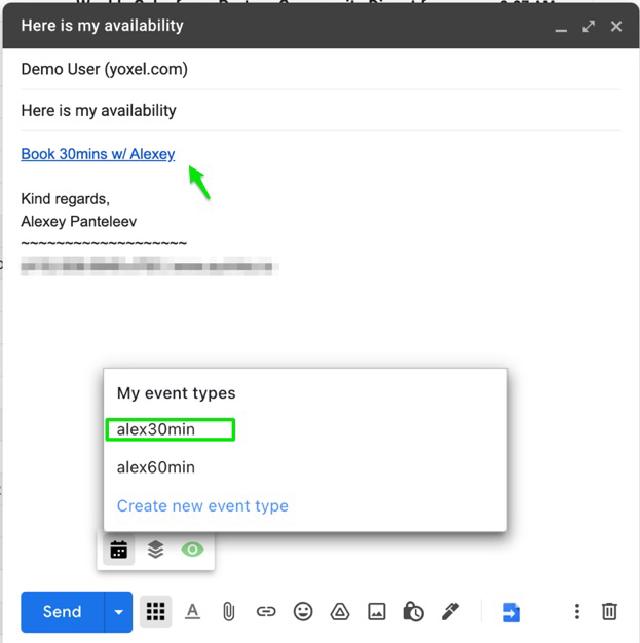
And this is what the email recipient will see after clicking your link:
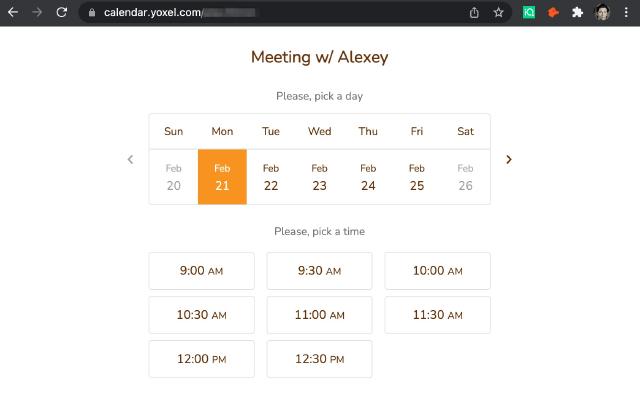
They can choose a day and time that is convenient for them and book a meeting with you. The booking engine will automatically create an event on your calendar and invite your customer to the meeting.
Graphics designed by pch.vector / freepik
