Salesforce cases are traditionally instruments wielded by service and support agents, designed to track and resolve customer issues effectively. However, delve a little deeper into the usage patterns, and you’ll find salespeople too, finding a myriad of uses for cases, using them as powerful tools in managing and navigating through customer communications and interactions. Let’s explore how and why this unconventional usage has permeated sales processes, especially through the lens of Yoxel add-ons.
Broadening the Horizon: Sales Reps Embrace Salesforce Cases
The adoption of cases by sales reps illuminates an evolution in customer management strategies. Beyond merely addressing post-sale issues, Salesforce cases have become pivotal in managing, recording, and tracking various customer interactions and inquiries throughout the sales cycle. Here’s how salespeople employ SFDC cases to their advantage:
-
Recording and Tracking Inquiries: Every email, especially those from key marketplaces, is not just a query but a potential lead or opportunity. Using cases, sales reps can systematically record, track, and manage these inquiries, ensuring none slips through the cracks.
-
Centralizing Customer Communications: By logging emails as cases, salespeople create a centralized repository of customer communications, ensuring that every interaction is documented and accessible, facilitating a comprehensive view of customer touchpoints.
Yoxel Add-Ons: A Gateway to Seamless Email-to-Case Conversions
The process of converting emails into Salesforce cases becomes remarkably efficient and user-friendly with Yoxel add-ons for email platforms like Outlook and Gmail. Here’s how it elegantly ties into the sales reps' processes:
-
Yoxel’s Add-on Activation: On receiving an email inquiry, Yoxel’s sidebar activates automatically in the context of the email. The sidebar is a conduit directly connecting the email platform to the CRM.
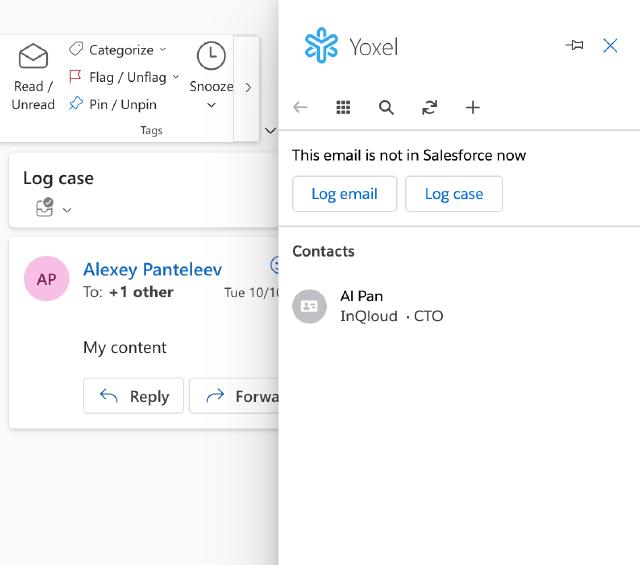
-
Seamless Case Creation: Click ‘Log case’ and a new case form is opened autopopulated with the email and CRM details (contact, account, subject, description, web email,…).
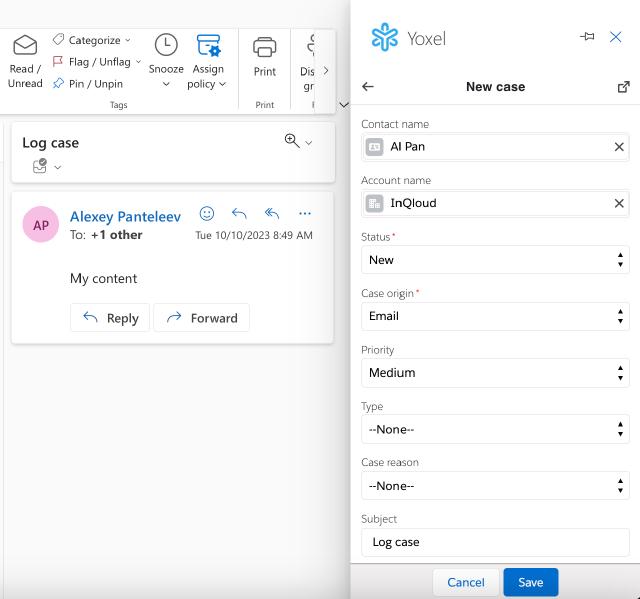
Make any necessary changes and click ‘Save’. A new case is created.
-
Authenticate and Link Contacts: The add-on ensures that the new case is linked with the accurate customer profile, prompting the rep to validate existing contacts, thereby safeguarding against data duplication and maintaining a unified customer data repository.
-
Activity History: In additional to creating a new case the addoon logs the email as a CRM activity, so that it’s also present in the activity history. Next time you read the email you see which contact and case it’s related to.
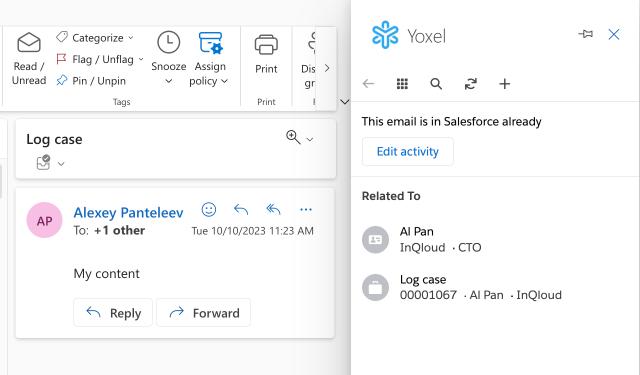
Conclusion: A Symphonic Blend of Sales and Service in Salesforce Cases
Navigating through the ebb and flow of customer inquiries, Salesforce cases have emerged as an unlikely yet efficient ally for sales representatives, ensuring that every communication, every potential lead is meticulously logged and acted upon. Through Yoxel’s innovative add-ons, the transition of an email into a Salesforce case becomes a seamless journey, enhancing the sales reps’ ability to manage customer interactions with structured, organized aplomb.
Salesforce cases, while traditionally the domain of service and support agents, have found a pivotal place within the strategies employed by sales teams, offering a structured, centralized mechanism for managing and navigating through the myriad of customer communications and interactions encountered daily.
Related Content
- Log Emails to Salesforce with Minimum Clicks: Yoxel Add-ons Simplify Email Capture
- Streamline Lead Conversion in Salesforce with Yoxel Add-ons
- Empowering Outside Sales Success: The Importance of Mobile Tools and CRM Integration
- Maximize Sales Efficiency on the Go with Yoxel’s Google Workspace Add-On
